Contact us to find out how we can help you


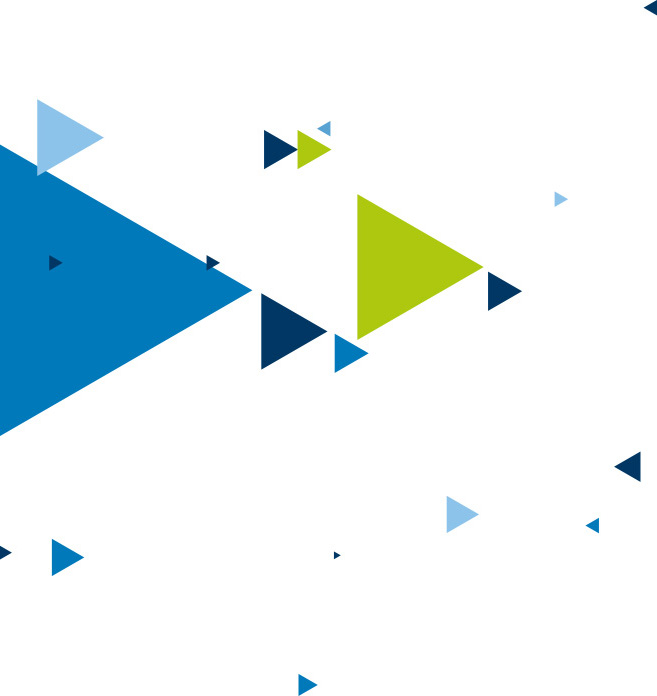
As we have transformed our way of working across the nation over the past couple of months, video conferencing has become the norm when it comes to holding both business meetings and personal catch-ups. From high-level conference calls and company-wide webinars to virtual quizzes and catching up with friends, the advantages of these platforms are vast; but are they secure?
As with any boom in technology, the increased popularity has caught people’s attention, and not all of those people have good intentions. There have been multiple reports of video conferences being interrupted by inappropriate images and threatening language; something which can quickly tarnish the reputation of a business during external calls.
Putting these disruptive and often disturbing interruptions to one side, there’s another side to these attacks. Some hackers have taken to lurking within video calls as a hidden participant, a move which could obviously have huge security implications for many businesses. But do you need to panic?
While these risks are very real on certain platforms, most of them have the built-in security features available to prevent these types of attacks occurring. Many of these incidents have occurred because the user of the software failed to configure these settings effectively. We take a look at what your business should consider in the midst of this video conferencing storm to protect your cybersecurity.
Use business-grade software
Even if you’re a small business on a tight budget, there are some things that aren’t worth skimping on. Make sure to invest in a platform designed for enterprise use with the full spectrum of security options available. While the basic package might be fine for a chat amongst friends, it likely won’t have the features you need for high-level business meetings where sensitive information is shared.
Take advantage of password protection
Many video conferencing platforms offer the option for you to password protect a meeting or to assign a pin number. If your software allows this, ensure to use a strong password which cannot be easily guessed and change it for every meeting.
Host participants in a virtual waiting room
Before the meeting is due to begin, you may have the option to put participants in a virtual waiting room before you enable them access to the meeting. This is a great option to utilise as it ensures that you know exactly who is in the meeting before it even starts so you won’t get caught out by any unwelcome guests.
Avoid linking on social media
Inform anyone joining the meeting not to share a link to a meeting via their social media platforms unless it is open to the general public. It’s advisable to invite your attendees through the software itself.
Update your software
While some video conferencing platforms will update automatically, some will require you to do this manually. Ideally, you should be checking this every time you intend to use it, but once per week should be the minimum. If your software isn’t using the most up-to-date version you could be then be left exposed, as vulnerabilities are often exploited on older software versions. Ensure that all your employees also understand the importance of regular updates and educate them on the steps they need to take to keep your business safe.
Lock your meetings
Don’t worry, if you lock your meetings once they’ve started your participants will still be able to leave – it just stops anyone else from stealthily entering during the meeting. You will need to remember to unlock and relock the meeting if a welcome participant wants to join late or re-enter.
Regulate screen sharing
Ensure that only those who need to screen share have permission to do so during a meeting and only when appropriate throughout the call. It’s also best to avoid recording your meetings as this leaves a trail of sensitive information which is then vulnerable to being targeted and shared by hackers. If you do need to record video calls, ensure these are stored securely.
Consider Cyber Insurance
While there are plenty of steps that you can take to protect your business from ill-intentioned cybercriminals, no business is immune to a cyber-attack – no matter how advanced your security. That’s why having Cyber Insurance in place can help to better protect your business should something go wrong. It will cover you against factors such as system repair, data loss and reputational damage among other things. To find out more about Cyber Insurance and how it can help your business, get in touch with [NAME OF BROKER] on [CALL].
Contact us to find out how we can help you